How to Draw Bird FeathersColor Pencil Art Demonstration - Part 2 of 2 |
|||||||||||||||||
Rendering Feathers with colored pencils
On to the back feathers. I started them the opposite from the neck feathers and started with the lightest areas first. This is to lay down the feather edges. I'm still using the same colors here, only in the opposite way as the neck feathers. Light,

I build each feather one at a time and get the shading of each one down.

I'll zoom in here to show the step by step on how I do these feathers. The one important thing to remember when doing feathers is always follow the direction of the barbs. Even though I don't actually draw every single barb, it looks like I do in the end because I always go in the right direction. Even if you're just burnishing, go in the barbs direction. First I lay down the lightest areas and indicate where the shaft is. Colors Cool grey 10, 20, 70, 90, light umber

Then I come back and indicate where the shadows are.

Now it's just a matter of back and forth with the various shades of grey to fill in the feather being careful not to loose the highlights too soon.

I've done a few more to show you that every now and again, I'll go back and add some shadows or splits in the feathers

A few more feathers. Notice I do each one separately. I've found that if I try to do a few at the same time, they end up looking all the same. It's better to do each one separately, then they are fresh and slightly different from each other. This can be very time consuming, but it's the best way of doing it.

Again I work the highlights first, then the medium shade

I've shown here that I go back with a light brown to warm the feathers up a bit. The feathers of a peregrine are odd in that they are blue/grey, but with a warm over tone to them.

Here is the piece so far. I'm almost finished with the wing feathers. I just continued working each feather one at a time.

Phew! Finally finished the last wing feather. Good thing I'm not doing the entire bird. I might go back and darken these. Don't know yet.

I finished blocking in the breast area. I left some of the paper showing through using the color as some of my shadows. Colors White, cream, ginger root, goldenrod, sienna brown

I'm just working back and forth with the white, yellows and reds to get the shading just right and to fill in the paper.
Finished
Finished! I went back into the neck feathers a bit and darkened them some what being careful not to loose the lighter colors. I think I'll leave it for now. I added the shadow under the beak. It might be a bit too light. I'll live with it for a while and see if there are any areas that need to be worked a bit more. When using various colors, I lay down either the darkest color first, or in some areas the lightest first, then work back and forth with all the colors until the paper gets filled up (not burnished, just covered). Then, depending on the look I want, I will start the burnishing. Sometimes, I don't burnish at all, I just keep working the colors deeper into the paper. I don't use heavier pressure, just keep my pencils sharp and get tighter and tighter until I'm getting the pencil point right into the tiny flecks to cover them up. I don't go really crazy because if I want it completely covered, I'll burnish really hard to push the colors right into the paper. I use various colors to blend, I will pick one of the middle colors to blend a little then use the colorless blender to lightly blend the colors. With the heavy burnishing I will start with the various colors, such as white then the blue/greys in the beak, then when I feel I have enough color down, I will go back and really work the colors down into the paper. In other areas, I will burnish a little with the middle color or lightest color then lightly burnish with the colorless blender to push the colors around a bit, but not so much that it really covers the paper up. I hope you enjoyed this demonstration. This work can be purchased on shirts, mousepads and more. Tips to Help YouA few tips to help you along the way 1. When designing your art piece, try to keep it small. This piece I demonstrated is only about 8" wide (that's the paper size not the image size). When you start getting too large, the whole thing will start to overwhelm you. Keep your image size around the 6 - 10" mark and you will find it a lot easier. 2. When you want to blend colors. Remember you can't blend if you don't have much wax on the paper. Keep working the area, adding more light, then more dark, then more light again. Get the area covered (not too much now, you don't want too much wax on the paper). Now, try using a medium color or the lightest color to blend some of the area before trying to blend with the blender. You will find by using the medium color first, not only do you add more wax, but you also add more color depth. 3. When you are working with colored paper, like the blue I used here, it can be difficult to add certain colors. Say, for instance, I wanted to add yellow. Well, you would end up with a very awful mushy green because the paper color would overpower such a light color. Instead, lightly cover the area you want yellow with white. Then go back and add your yellow. Now you have a clean color. Click to View PART ONE of the DRAWING FEATHERS Drawing DemoVisit Kathie Miller
|
|||||||||||||||||
Drawing Lessons
Site Navigation |